
‘Help’ by Neil Turner CC BY-SA 2.0 https://flic.kr/p/b9JrVF
After I completed my PhD I took a six-month contract in a large, well-resourced university doing ‘e-learning support’. The work was very similar to parts of my previous learning technologist roles elsewhere, but the scale of everything was much bigger. Additionally, it was my first time working within a department with no academic or teaching remit and the culture and language around the use of technology reflected that.
The university provides and supports an impressive array of digital products for teaching and learning: VLEs (more than one), assessment tools (including text matching and peer assessment), classroom polling, digital exams, lecture capture, video streaming, virtual classrooms, digital reading lists and eportfolios, to name a few. For each tool there was a named individual in my team with the expertise and vendor relationship to deal with unusual problems. I was impressed with the commitment my colleagues showed for providing the best possible service to the end users. Requests for support came to me through the call management software, so all my communication with people who needed help was through typed messages. It functioned as a very efficient, transparent system where the busy-ness of the queue could be seen at a glance and calls passed between individuals as needed.
I can’t put an accurate figure on it, but would appear that the majority of lecturers were using these tools by rote. Courses were rolled over from semester to semester, assessment dropboxes set up as they were previously and, if there were discussions about why certain tools were being used, there weren’t happening within my earshot. What’s more, courses all had named secretaries who were responsible for student enrolments and administration of assessments. So, for example, a course secretary would follow a checklist of how to set-up a Turnitin dropbox. Again, a highly efficient process which frees up the time of the academic, but for every box ticked or not ticked within the set-up screen there are pedagogical implications, yet the lecturer has no input and probably little or no awareness that there are such choices available. And this is before any discussions take place about whether Turnitin is actually an appropriate tool to be using for assessment.
The increasing ease-of-use of software makes it more accessible and efficient to use if there is little or no learning curve. However, this very ease-of-use means that we don’t have to think about it much and this can be a problem. Teaching with digital technologies should be a considered and constantly re-evaluated process. Indeed, my PhD research found that the majority of lecturers were constantly balancing the costs and benefits to them and their students when they used digital tools. But if the the tools are practically friction-free to use, or someone else is there to do the legwork of setting things up or solve the problems, then the educator is at a remove from the consequences of using them, and therefore from thinking about deeper implications.
I believe that education in all disciplines should explicitly incorporate pedagogy into the curriculum. I also believe that this should include directly addressing digital citizenship, starting with educators role-modelling appropriate digital citizenship. This can be a simple as an announcement outlining why they made choices to use (or not to use) certain digital tools for teaching and learning. In doing so, they would be encouraging their learners to think about the choices that we make about technology every day. It could even be the first step to becoming an open education practitioner.
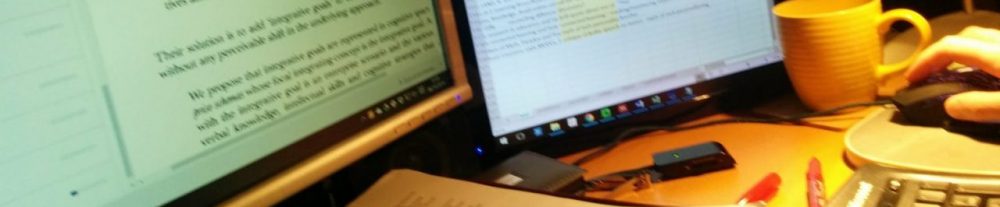
Thanks for sharing this Louise – and your final paragraph really chimes with conversations I’ve been having around managing student expectations and lecture recording. If recording a lecture is not pedagogically appropriate, then that’s an opportunity for a meaningful conversation between academic colleagues and students; it’s definitely not an ‘IT thing’. 🙂
LikeLike
Thanks for reading! I could see that a lot of thought is going into rolling out lecture recording. This area is fascinating – how the presence of a big ‘record’ button in a lecture room appears to present educators with this binary: to record, or not to record. Instead, like you say, it’s a great opportunity for conversations and sharing teaching choices with students. That’s kind of where I was going with the open education bit…
LikeLiked by 1 person