
Image by Dean Hochman (CC BY 2.0) https://flic.kr/p/ebt15q
When I re-read my original post My PhD Digital Toolkit I am struck by my quest to use “dead time” productively. Admittedly, there was quite a bit travelling between Edinburgh and Glasgow in my first year which I felt had to be put to good use, but the anxiety around time spent on doing other things was probably centred around inefficient use of time when I should have been working (see Post-PhD Reflections: Part Two – The Hours and Minutes for proof that I could faff). As the years went by I learned to gift myself the time spent travelling as relaxation, so I would instead listen to podcasts or nap. Like most of my relationships with technology, I like to play and experiment for a bit, but then I get serious and streamline – anything not absorbed seamlessly part of my work-flow gets thrown out.
So, a quick review. What were the essential, use (nearly) every day hardware and software?
A lightweight, quick-to-boot laptop, so I never had any excuse not to take it with me nor any excuse not to open it up and do some work.
This was an expensive bit of kit, but four years later it’s still going strong. I used it almost daily and it’s lightness meant that I could chug it around everywhere, and could still carry notebooks, books, lunch, water bottle and coffee flask in one backpack. I learned early on that working at home didn’t suit me, so I would tramp to a few of the university libraries around Edinburgh to work. I used an external mouse and, when the need arose to block out background noise I used large closed-cup headphones for either music, white noise (SimplyNoise) or Coffitivity.
Top software:
Evernote: Everything went in here and as it added OCR to PDFs, it became invaluable for searching through my notes. I transcribed my interviews into Evernote (encrypted, obvs) and most importantly, typed up rough notes on everything I read. Clipping directly from a browser was great for grabbing important pieces of text on the fly.
Dropbox: Syncing files across devices and backing them up to the cloud = invaluable. I did end up going for a subscription on this. I also continued to use it to store my Mendeley files and database.
Speaking of Mendeley, this also worked well for me and the final dreaded pull-together of references for my thesis wasn’t that painful, though I had been quite thorough in making sure references were correct as I went. I had a few instances where I accidentally had Mendeley open on more than one device at once, which meant the entire database had to be re-configured which was a pain, but worth the effort. In general I opened PDFs stored in Mendeley in Adobe Acrobat as the Mendeley highlighting and note-taking tools were only visible within Mendeley and I wanted to be able to access these outside of the software sometimes – this was particularly the case when Mendeley only existed on Android as 3rd party apps, since rectified.
I worked with Scrivener for about a year, but my laptop was very high res and Scrivener wasn’t optimised for 3200×1800, so menu items were impossible to read. Scrivener’s strong point, being able to re-arrange and map out the structure of a large document, was only marginally useful for me and I soon decided to work directly in Word. Word’s heading styles allowed me to navigate between sections quickly and Mendeley’s plug-in meant that I could pop in citations as I wrote. I never quite liked that what I was seeing in Scrivener wasn’t the final look and feel.
There were two other tools which I picked up and used as needed along the way. The first is KabanFlow which helped me plan and keep me on-task with time-consuming, routine tasks (see image below). For example, I used it for tracking myself while transcribing my data collection interviews and used the Pomodoro timer functionality to stay focused and take breaks every 30 minutes to get up and stretch. The second, slightly similar tool was Workflowy. While I sometimes get depressed looking at to-do lists which I’ll never get to the end of, this is a deceptively versatile list tool was a dumping ground for everything I needed to remember. I could go for weeks without opening it, but other times it became vital for checking that I was covering everything, particularly when pulling everything together towards the end.
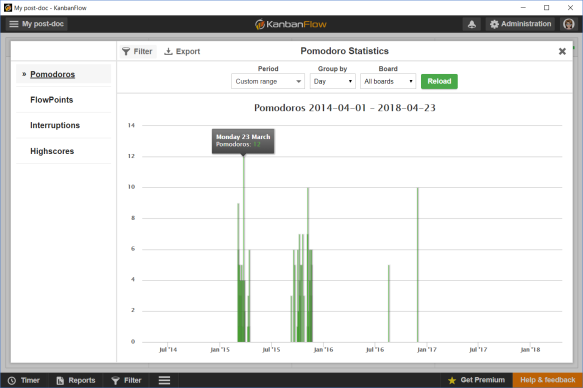
The final piece of technology which I shouldn’t omit is (of course) the post-it note. Most mornings I would write everything I wanted to do on a post-it note (including nice, fun things) and keep it in my eye-line. I didn’t always stick to it, and sometimes it ran to more than one, or even two, notes, but the reward of crossing things off with a pencil never failed to thrill.
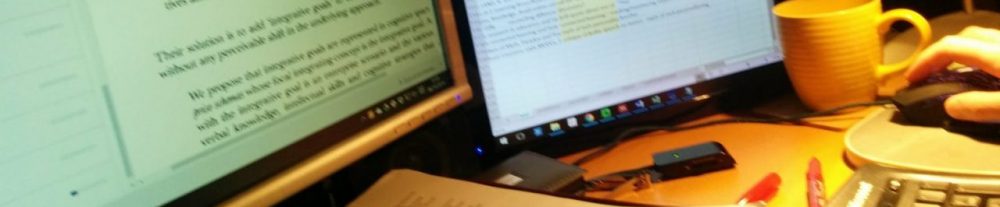
Thanks for sharing, It seems as if I am doing the exact same as you with the exception of the productivity software, which I am now going to take a look at!
LikeLike
Thanks for this Louise, very interesting to know what worked and didn’t for you. I have been wondering if I should try out Scrivener.
LikeLike
Thanks Leo. I’m sure Scrivener would work well when there is a certain amount of structural uncertainty or fluidity, but it wasn’t really solving a problem for me. I’d be interested to know how you get on.
LikeLike